HARDWARE OF A COMPUTER SYSTEM
By: Yusuf Basirat Bolanle
TOPIC OUTLINE
1- Introduction to computer hardware and software
2- Definition of a computer Hardware
3- Classification of a computer Hardware
4- Features of a computer Hardware
Introduction to computer hardware and software
Computer is an electronic device that is capable of accepting data, process the data and brings out the results in form of information or output through the help of some devices like printer, monitor and so on. it is a technological system accepts data from users with the help of input devices like mouse, keyboard, light pen, microphone and so on, and receives data from users, then either store the data in the memory for later use or immediately processes it by the central processing unit CPU into the desired output.
Hence, there are some components that are very necessary to carry out computer jobs effectively. These components is what is referred to as the hardware and the software of a computer system.
Hardware and its components
What is a Computer Hardware?
Hardware refers to the parts of computer that can be seen, touch and hold with our hands.They are the physical part of computer because they can be seen and touched by the users either directly or indirectly. But in some cases, the computer hardware might not be seen directly, this is exceptional to the rules of hardware.
These types of hardware might be located inside the computer and covered up with the computer cases. They are referred to as the internal hardware. Good example of this is the computer Motherboard. The motherboard is a hardware device located inside the computer cases.
CLASSIFICATION OF HARDWARE COMPONENTS
Hardware components or devices can
be classified into four categories.These are:
1- Input devices:These are the devices used to enter the data into the computer. Example is the Keyboard
2- Processing devices: These are the devices that are used to process data entered into the computer. example of this is CPU
3- Output devices: Output devices are used to display the data entered into the computer and processed example is the VDU
4- Storage devices:These are devices used for storing data that are typed into the computer. example is DVD
1- Input Devices
These are devices that are used to type raw data into the computer. They are the devices that help the users to feed the computer with the data needed to be processed into the information. They aid in feeding data such as text, images, and audiovisual recordings, and also helps in file transfers between computers.
The most important of these devices is the keyboard. The keyboard helps the used to type the data into the computer through the available data placed on it. Others apart from the keyboard are touch pad, touchscreen, pen input, graphics tables, fingerprint scanner, joystick, game pad, microphone, mouse, headset, printer, webcam, digital camera, digital camcorder, TV, capture card and scanner.
2- Processing Devices
The second of these is the processing devices. Processing devices help the user to process the data typed into the computer through the help of the keyboard. The activities of the data processing is usually carried out by the device called CPU: Central Processing Unit.
This processing device consists of other parts which are Arithmetic and Logical Unit, for calculations and arithmetical jobs, then the Control Unit and likewise the memory Unit. The data processed by the CPU can then be sued for a lot of purposes because it has already becomes useful information
3- Output Devices
Output Devices are the devices that help in displaying what has already been typed and processed by the computer system. Output devices shows the result of the processed data through one of its devices like The Monitor or Screen or VDU (Visual Display Unit) Other examples are the Printer, The scanners and so on.
4- Memory/Storage Device
Memory or storage devices are those devices that help in storing data processed by the computer for immediate or future uses. The memory unit consists of both temporary or permanents memory.
Storage Devices are divided into:
primary and secondary memory.
a-Primary memory is any physical device capable of storing information temporarily, like RAM (random access memory), or permanently, like ROM (read-only memory).
b-Secondary memory is also known as
external memory. They are used for storing
data/information permanently.
Examples are: Disk, Diskette, CD-ROM, DVD, and so on.
Characteristics Features of a Computer Hardware
The following are the main features of a Hardware
a-Computer hardware are the physical parts of computer
b-Computer hardware can be seen and touched while some others are internal hardware like motherboard which is enclosed in the computer case. Hence cannot be seen directly.
c-The hardware can understand only machine language.
d-The hardware works only on binary codes 0’s and 1’s.
e- Hardware is a physical part of a computer that helps in the processing of data.
f-Hardware cannot perform any task without software.
g-It has four main categories: input device, output device, storage and internal components.
h-If hardware is damaged, it is replaced with a new one or repaired.


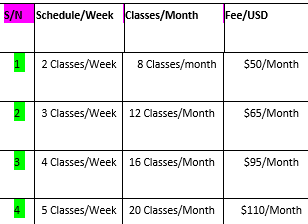









0 Comments